Database Basic Configuration
After your form is completed and your web app is published, do you know where the app data is stored and how to find the information from your respondents?
Here we’ll talk more about the Database function, how it works, its major configurations, and properties!
What is the Database?
The Database is where you can find all of the information you collected from the users who responded to your published web apps.
First, you click on the Database section and then click the form you want to check the data.
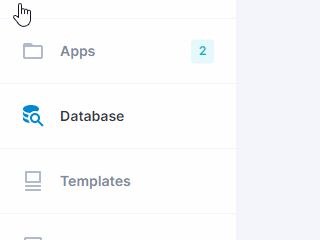
This page also displays when you created the form and the number of submissions by the readers.
You will only be able to select the form if there is at least one submission.
Here you’ll be able to:
- See all of the users’ submissions (first submission on the top);
- Download the files they uploaded;
- Send messages;
- Export all of the Data;
- Edit their information; and more.
Where is the data stored?
Powform stores, handles, and keeps safe all of the information and files collected in a secured Data Center.
Security, storage management, space limits, and all other data storage related requirements are provided by the Data Center.
App Versions
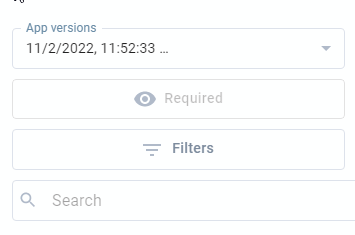
Every single time you change your form and export/publish an updated web app a new version will be uploaded in the Database section. This ensures that the database entries correspond correctly with the published app at all times. Here you can select which version to view the apps submitted information.
After publishing a new app, all new submissions will be sent to the newest version.
You need to select an older version to see previous submissions.
Again, for the new version to appear in the Database section, it needs at least one submission from your users.
Send Messages
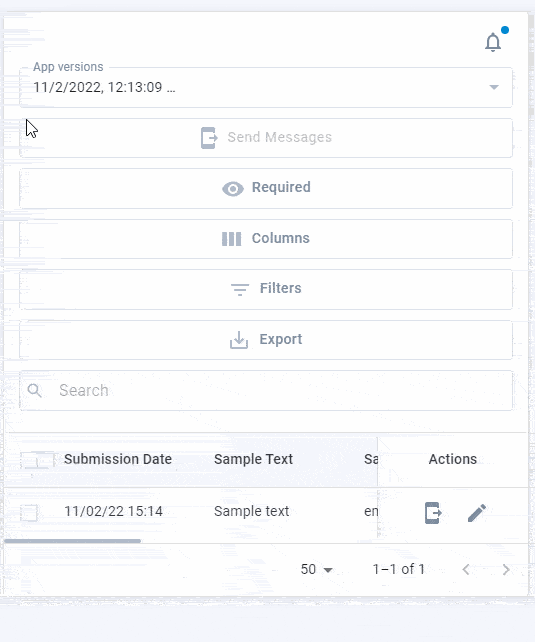
This options’ purpose is to send an SMS message to whoever provided you with their phone number.
You don’t need to take notes and send each SMS individually to your users. You can simply:
- Select the submission;
- Click Send Messages;
- Choose the Phone Component;
- Choose the SMS Template.
When you are done, all of your users will receive your SMS. We'll provide more details on Configuring SMS Templates and sending personalised messages in an upcoming article.
Required
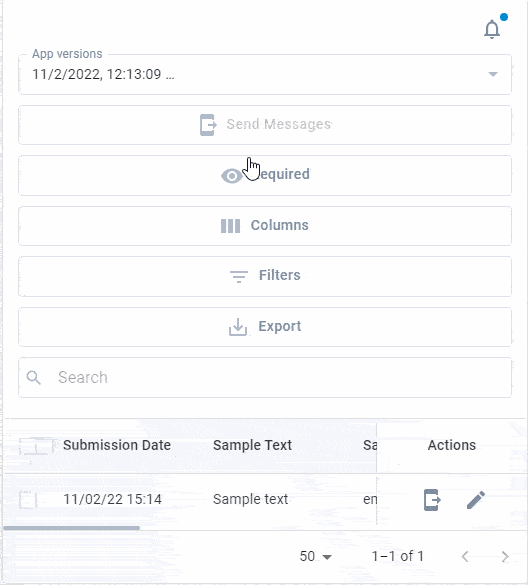
If any of your components are mandatory to fill up, you can bring them first for easier visualization.
Export
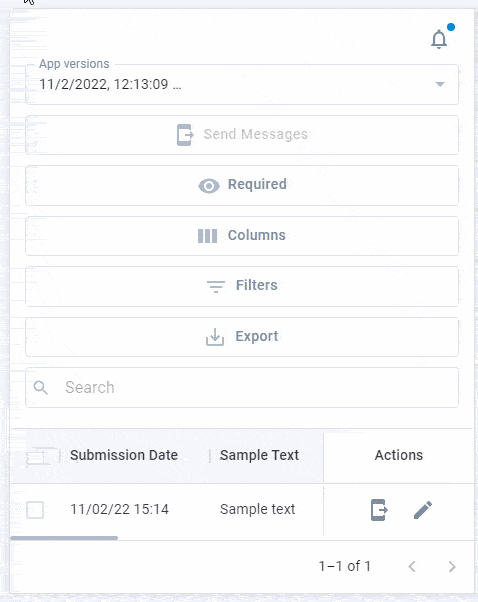
The export option allows you to cluster all of the selected submissions data in to one file.
You can:
- Download it as a .CSV file, which can be opened in Excel or another sheets program;
- Print as a PDF file.
Notifications
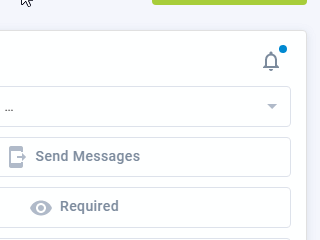
Notifications communicate to you of relevant actions.
For example, you’ll be informed when a submission email was sent, if the SMS was successfully received or not, etc.
Download Files
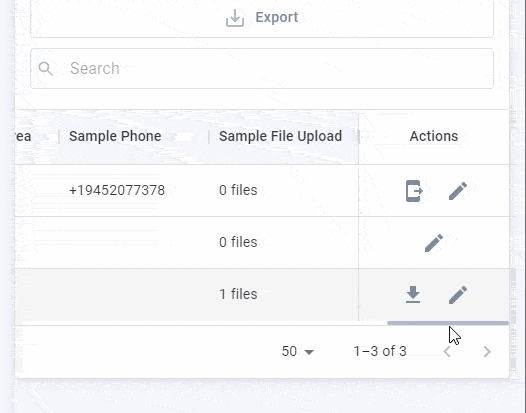
Just as shown in the GIF above, click the download button to download the file uploaded by your users.
Edit
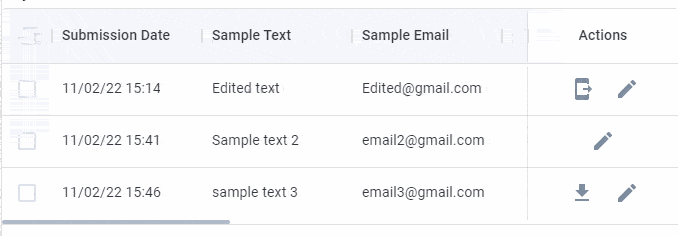
You’ll be able to edit information from the submissions just as shown above.
This is a pretty useful tool if a respondent filled in something wrong.
Publish your form, send a submission and see how the Database works for yourself!
Highly Configurable - No Coding
Build professional and fast branded e-commerce and customer data collection web apps, no coding experience needed. Scalable solutions that can be built and integrated into your business in minutes.
Powform enables you to create branded, interactive, multi-feature apps for mobile and desktop browsers, including all the smart features you need to collect customer data and payments. With the addition of conditional logic you can provide a more tailored experience for your customers.
Our managed secure database allows you to store and analyse all submitted web app data.
Want to store all app data in house?
App submissions can be directed to other business systems via secure authenticated api services.
Contact us today to discuss your custom branded no-code web apps requirements.
